Learn How to Secure, Control, & Own Your Data > Self-paced Lab #1 > Modify Inbound Route
Modify Inbound Route
Modify the Upstream Host of the Inbound Route
- If not already logged in, log into your VGS Dashboard (https://dashboard.verygoodsecurity.com).
- On the top, left-hand side, just under the organization name, click on the “Vault” tab.
- On the left-hand side, under “Vault”, click on “Routes”.
- At the top, just under the “Vault ID”, select the “HTTP” tab.
- Under the “HTTP” tab, select “Inbound”.
- On the right-hand side, click on the “Manage” button.
- The following picture highlights, with red boxes, the areas to select/modify in steps #2 through #6.
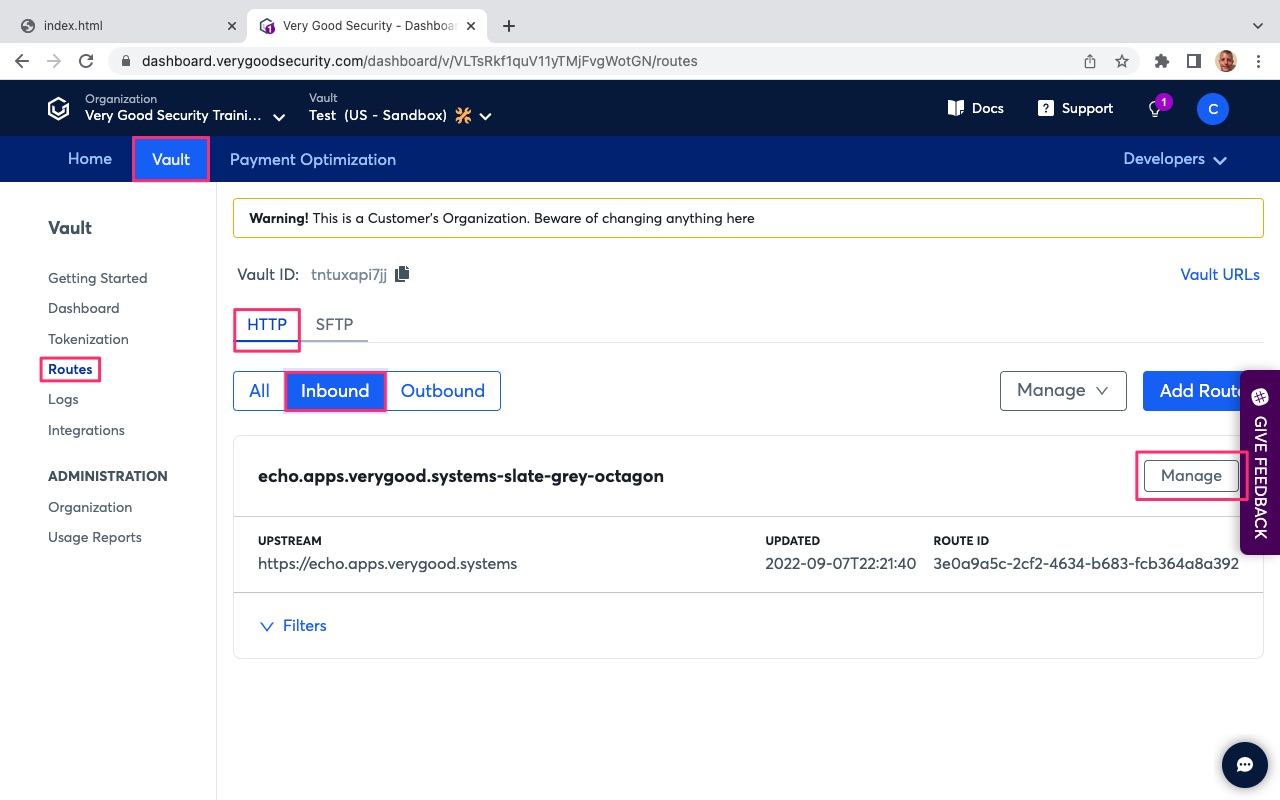
- Modify the Upstream Host to point to the simulated customer network, “https://vgs-simulated-customer-network.ngrok.io”.
- Scroll to the bottom and hit the “Save” button on the bottom, right-hand side.
- The following picture highlights, with red boxes, the areas to select/modify in steps #8 and #9.
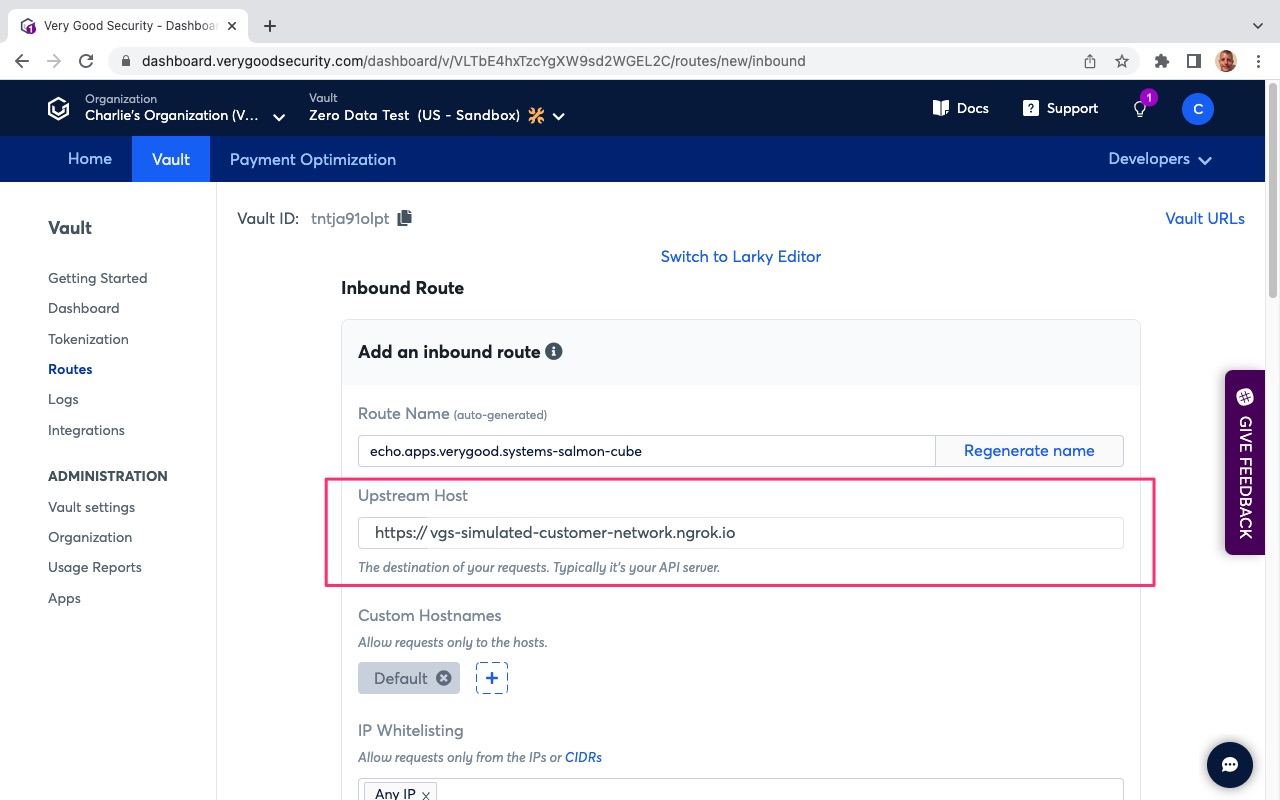
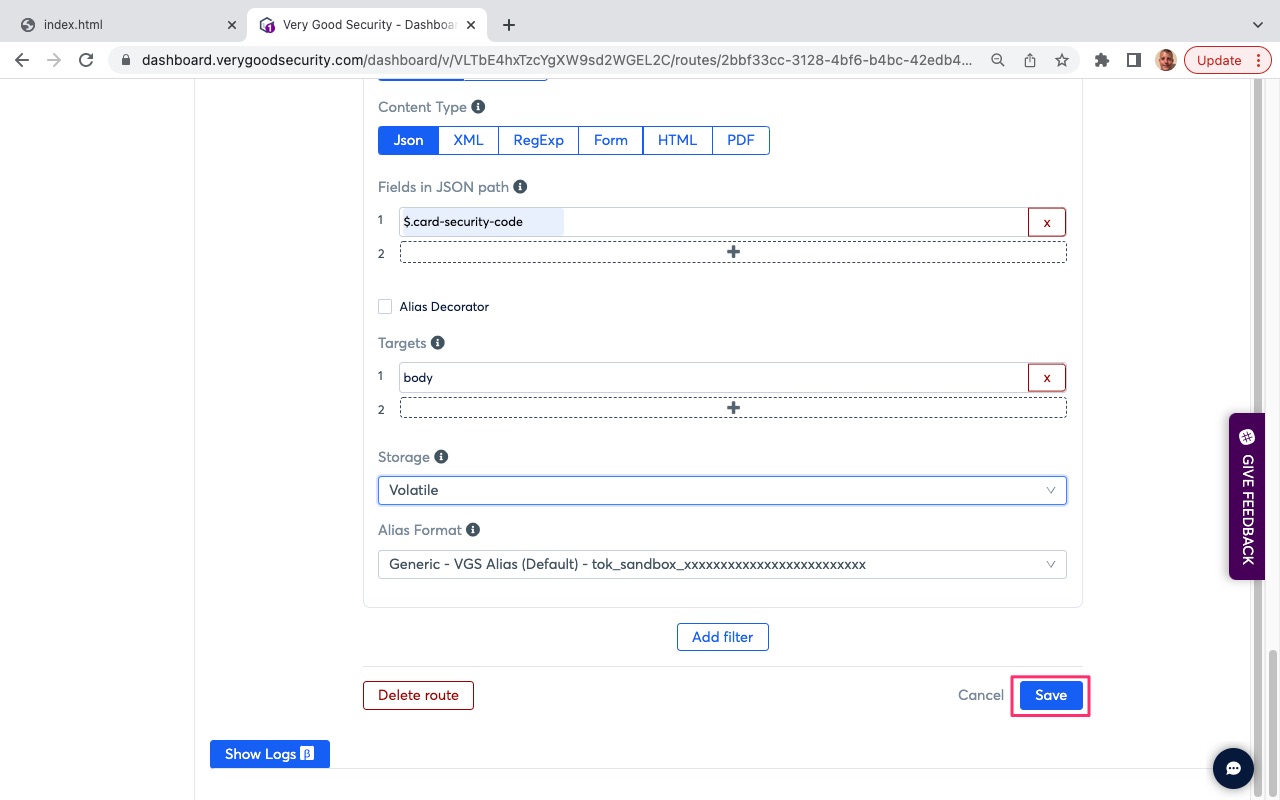
Congratulations, you have finished this section.